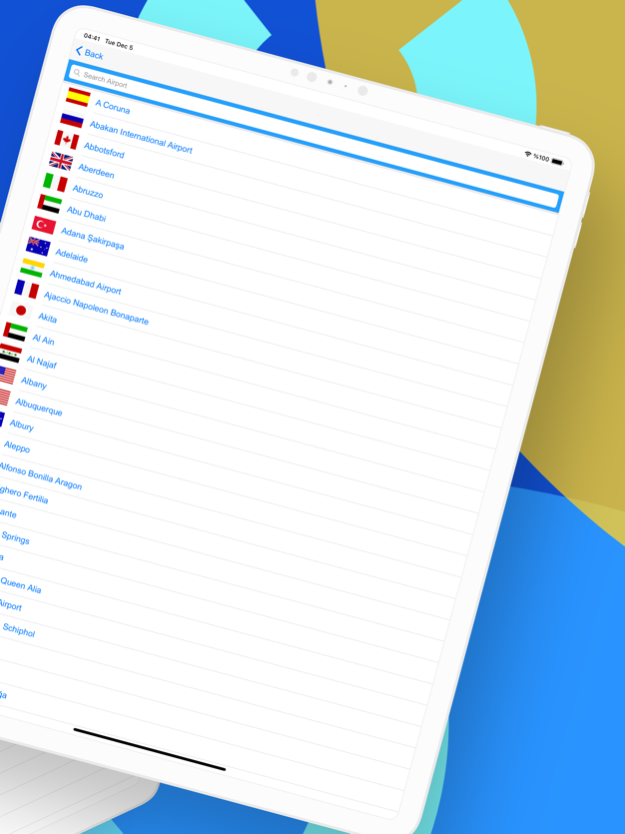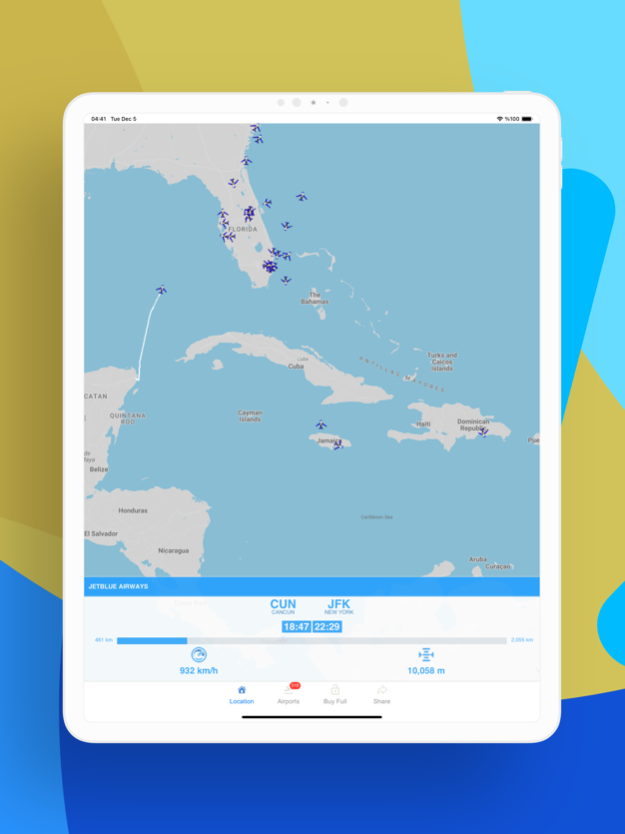JBU: JetBlue Flight Radar 2.0.2
Free Version
Publisher Description
This comprehensive and user-friendly app provides you with detailed information about JetBlue's entire fleet, including flight details, routes, departure and arrival times, as well as altitude and speed data.
Features:
Real-Time Flight Tracking: Experience the thrill of tracking JetBlue flights live on the map. Follow the exact location of each aircraft in real-time.
Flight Details at Your Fingertips: Access detailed information for each flight, including flight number, aircraft type, departure and arrival airports, and the current status of the journey.
Interactive Route Maps: Explore the routes taken by JetBlue flights with interactive maps. Get a bird's-eye view of the entire journey from takeoff to landing.
Accurate Departure and Arrival Times: Plan your schedule effectively with precise departure and arrival times for all JetBlue flights. Receive timely updates on any changes to the schedule.
Altitude and Speed Information: Dive into the technical details of each flight, such as the current altitude and speed of the aircraft. Gain insights into the performance of JetBlue's modern fleet.
User-Friendly Interface: Enjoy a seamless and user-friendly interface that caters to both aviation enthusiasts and casual users. The app is designed for ease of use and accessibility.
Why JetBlue Flight Radar?
JetBlue Flight Radar goes beyond the conventional flight tracking experience. Whether you're a JetBlue passenger wanting to stay updated on your flight or an aviation enthusiast curious about the airline's operations, this app caters to your needs.
Stay Connected, Stay Informed:
JetBlue Flight Radar keeps you informed and connected to the world of aviation. Download the app now to embark on a journey of real-time flight tracking and exploration of JetBlue's extensive network. Elevate your travel experience with the power of information at your fingertips.
Dec 11, 2023
Version 2.0.2
Logo changed
About JBU: JetBlue Flight Radar
JBU: JetBlue Flight Radar is a free app for iOS published in the Recreation list of apps, part of Home & Hobby.
The company that develops JBU: JetBlue Flight Radar is Diloramkhon Khalbaeva. The latest version released by its developer is 2.0.2.
To install JBU: JetBlue Flight Radar on your iOS device, just click the green Continue To App button above to start the installation process. The app is listed on our website since 2023-12-11 and was downloaded 1 times. We have already checked if the download link is safe, however for your own protection we recommend that you scan the downloaded app with your antivirus. Your antivirus may detect the JBU: JetBlue Flight Radar as malware if the download link is broken.
How to install JBU: JetBlue Flight Radar on your iOS device:
- Click on the Continue To App button on our website. This will redirect you to the App Store.
- Once the JBU: JetBlue Flight Radar is shown in the iTunes listing of your iOS device, you can start its download and installation. Tap on the GET button to the right of the app to start downloading it.
- If you are not logged-in the iOS appstore app, you'll be prompted for your your Apple ID and/or password.
- After JBU: JetBlue Flight Radar is downloaded, you'll see an INSTALL button to the right. Tap on it to start the actual installation of the iOS app.
- Once installation is finished you can tap on the OPEN button to start it. Its icon will also be added to your device home screen.